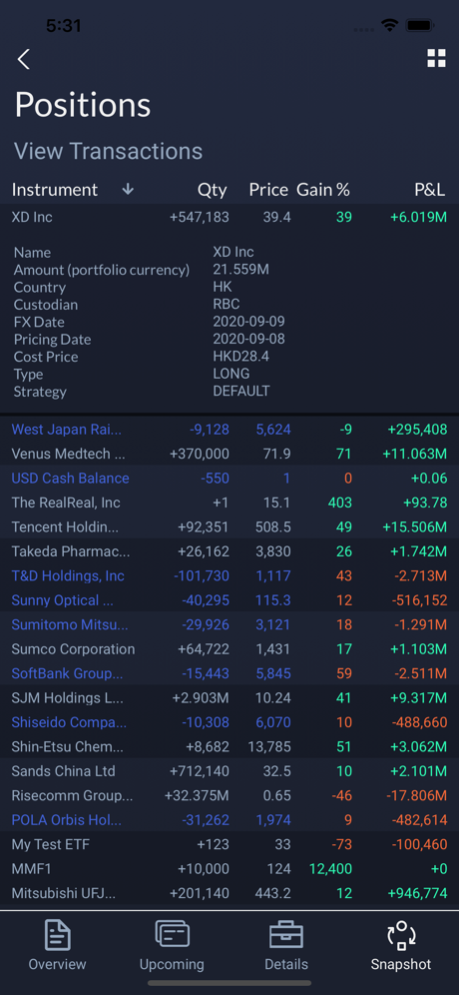illio 2.0.4
Continue to app
Free Version
Publisher Description
This App is not stand-alone and requires an existing illio account to use.
Pre-configured analytics and access to market data allows users to manage and analyse their investment portfolio. By distilling and digitising best-in-class practices from the investment industry, we provide true value and clarity of performance and risk instead of overloading users with data. And we’re everywhere our clients need: on mobile, web and secure desktop
The platform provides:
PORTFOLIO AGGREGATION
Consolidate positions across asset classes, geographies, currencies, sectors and custodians
PORTFOLIO PERFORMANCE & BENCHMARKING
Evaluate performance against market benchmarks to compare portfolio performance
PROFIT & LOSS AND ATTRIBUTION
Understand asset class and portfolio profit & loss, whether it's from price change, income or FX
STRESS TESTS & SCENARIO ANALYSIS (Web platform only)
Simulate potential impact of changes in variables such as equity price, FX, yield, credit spreads or rates
RISK ANALYTICS & EXPOSURES (Web platform only)
Interactive visualisation of risk analytics
Nov 29, 2021
Version 2.0.4
- Bugfixes and UI improvements
- Display Option events when available
- Show instruments by Risk Asset Class, depending on Portfolio preference
About illio
illio is a free app for iOS published in the Accounting & Finance list of apps, part of Business.
The company that develops illio is Illio UK Ltd. The latest version released by its developer is 2.0.4.
To install illio on your iOS device, just click the green Continue To App button above to start the installation process. The app is listed on our website since 2021-11-29 and was downloaded 1 times. We have already checked if the download link is safe, however for your own protection we recommend that you scan the downloaded app with your antivirus. Your antivirus may detect the illio as malware if the download link is broken.
How to install illio on your iOS device:
- Click on the Continue To App button on our website. This will redirect you to the App Store.
- Once the illio is shown in the iTunes listing of your iOS device, you can start its download and installation. Tap on the GET button to the right of the app to start downloading it.
- If you are not logged-in the iOS appstore app, you'll be prompted for your your Apple ID and/or password.
- After illio is downloaded, you'll see an INSTALL button to the right. Tap on it to start the actual installation of the iOS app.
- Once installation is finished you can tap on the OPEN button to start it. Its icon will also be added to your device home screen.